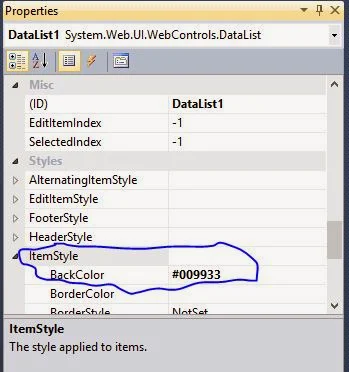<!DOCTYPE html PUBLIC "-//W3C//DTD XHTML 1.0 Transitional//EN" "http://www.w3.org/TR/xhtml1/DTD/xhtml1-transitional.dtd">
<html xmlns="http://www.w3.org/1999/xhtml">
<head runat="server">
<title></title>
<style type="text/css">
#form1
{
width: 162px;
height: 384px;
}
</style>
</head>
<body>
<form id="form1" runat="server">
<asp:DataList ID="DataList1" runat="server" DataKeyField="Sno"
DataSourceID="SqlDataSource1" CellPadding="0" GridLines="Both">
<ItemTemplate>
Sno:
<asp:Label ID="SnoLabel" runat="server" Text='<%# Eval("Sno") %>' />
<br />
name:
<asp:Label ID="nameLabel" runat="server" Text='<%# Eval("name") %>' />
<br />
address:
<asp:Label ID="addressLabel" runat="server" Text='<%# Eval("address") %>' />
<br />
<br />
</ItemTemplate>
</asp:DataList>
<asp:SqlDataSource ID="SqlDataSource1" runat="server"
ConnectionString="<%$ ConnectionStrings:ConnectionString %>"
DeleteCommand="DELETE FROM [User] WHERE [Sno] = @Sno"
InsertCommand="INSERT INTO [User] ([name], [address]) VALUES (@name, @address)"
SelectCommand="SELECT * FROM [User]"
UpdateCommand="UPDATE [User] SET [name] = @name, [address] = @address WHERE [Sno] = @Sno">
<DeleteParameters>
<asp:Parameter Name="Sno" Type="Int32" />
</DeleteParameters>
<InsertParameters>
<asp:Parameter Name="name" Type="String" />
<asp:Parameter Name="address" Type="String" />
</InsertParameters>
<UpdateParameters>
<asp:Parameter Name="name" Type="String" />
<asp:Parameter Name="address" Type="String" />
<asp:Parameter Name="Sno" Type="Int32" />
</UpdateParameters>
</asp:SqlDataSource>
<div>
</div>
</form>
</body>
</html>