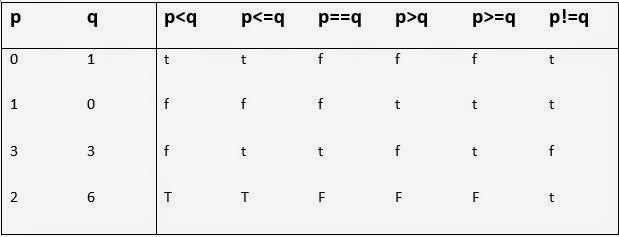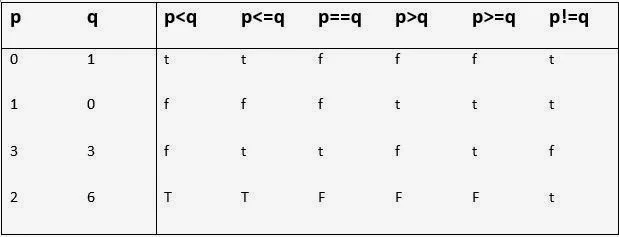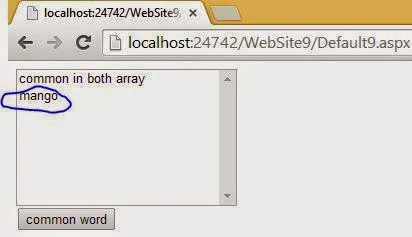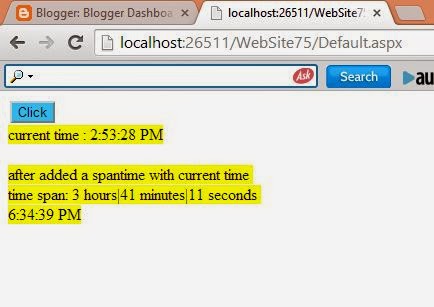A rule enforces domain integrity for columns or user-defined data types. The rules is applied to the column of the user-defined data type before an INSERT or UPDATE statement is issued. In other words, a rule specifies a restriction on the values of a column or a user-defined data type. Rules are used to implement business-related restrictions or limitations. A rule can be created by using the CREATE RULE statement.
The syntax of the CREATE RULE statement is:
CREATE RULE rule_name AS conditional_expression
Where,
The variable specified in the conditional expression must be prefixed with the @ symbol. The expression refers to the value that is being specified with the INSERT or UPDATE statement.
In the preceding example of the EmployeeLeave table, you applied a rule to accept only three values: ‘CL’, ‘SL’, and ‘PL’. You can perform the same task by creating a rule. You can use the following statement to create the rule:
CREATE RULE rulType
AS @LeaveType IN (‘CL’, ‘SL’, ‘PL’)
After you create the rule, you need to activate the rule by using a stored procedure, sp_bindrule.
The syntax of sp_bindrule is:
Sp_bindrule <’rule’>, <’object_name’>, [<’futureonly_flag’>]
Where,
You can create user-defined data types by using the CREATE TYPE statement. The syntax of the CREATE TYPE statement is:
CREATE TYPE [schema_name. ] type_name {FROM base_type [ ( precision [, scale ] ) ] [ NULL | NOT NULL ] } [;]
Where,
The following SQL query creates a user-defined data type for descriptive columns:
CREATE TYPE DSCRP
FROM varchar (100) NOT NULL;
In the preceding example, a user-defined data type DSCRP is created to store the varchar data type and the size limit is specified as 100. Further, it also specifies NOT NULL. Therefore, you can use this data for the columns that hold description, address, and reason.
For example, you can use the DSCRP data type to store the data of the LeaveReason column of the EmployeeLeave table, as shown in the following statement:
CREATE TABLE HumanResources.EmployeeLeave
(
EmployeeID int CONSTRAINT fkEmployeeID FOREIGN KEY REFERENCES
HumanResources.Employee (EmployeeID),
LeaveStartDate datetime CONSTRAINT cpkLeaveStartDate PRIMARY KEY (EmployeeID, LeaveStartDate),
LeaveEndDate datetime NOT NULL,
LeaveReason DSCRP,
LeaveType char(2) CONSTRAINT chkLeave CHECK (LeaveType IN (‘CL’, ‘SL’, ‘PL’)) CONSTRAINT chkDefLeave DEFAULT ‘PL’)
The syntax of the CREATE RULE statement is:
CREATE RULE rule_name AS conditional_expression
Where,
- Rule_name specifies the name of the new rule that must conform to rules for identifiers.
- Conditional_expression specifies the condition(s) that defines the rule. It can be any expression that is valid in a WHERE clause and can include elements, such as arithmetic operators, relational operators, IN, LIKE, and BETWEEN.
The variable specified in the conditional expression must be prefixed with the @ symbol. The expression refers to the value that is being specified with the INSERT or UPDATE statement.
In the preceding example of the EmployeeLeave table, you applied a rule to accept only three values: ‘CL’, ‘SL’, and ‘PL’. You can perform the same task by creating a rule. You can use the following statement to create the rule:
CREATE RULE rulType
AS @LeaveType IN (‘CL’, ‘SL’, ‘PL’)
After you create the rule, you need to activate the rule by using a stored procedure, sp_bindrule.
The syntax of sp_bindrule is:
Sp_bindrule <’rule’>, <’object_name’>, [<’futureonly_flag’>]
Where,
- Rule specifies the name of the rule that you want to bind.
- Object_name specifies the object on which you want to bind the rule.
- Futureonly_flag applies only when you want to bind the rule to a user-defined data type.
Using a user defined data type
User-defined data types are custom data types defined by the users with a custom name. User-defined data types allow modifying the composite data type used in the database. The user-defined data types are based on the system data types and can be used to predefine several attributes of a column, such as its data type, length, and whether it supports NULL values.You can create user-defined data types by using the CREATE TYPE statement. The syntax of the CREATE TYPE statement is:
CREATE TYPE [schema_name. ] type_name {FROM base_type [ ( precision [, scale ] ) ] [ NULL | NOT NULL ] } [;]
Where,
- Schema_name specifies the name of the schema to which the alias data type or the user-defined data type belongs.
- Type_name specifies the name of the alias data type or the user-defined data type.
- Base_type specifies the SQL Server supplied data type on which the alias data type is based.
- Precision specifies the decimal or numeric point. Decimal and numeric are non-negative integers that indicate the maximum total number of decimal digits that can be stored, both to the left and to the right of the decimal point.
- Scale specifies the decimal or numeric scale.
- NULL | NOT NULL specifies whether the data type can hold a null value. If not specified, NULL is the default value.
The following SQL query creates a user-defined data type for descriptive columns:
CREATE TYPE DSCRP
FROM varchar (100) NOT NULL;
In the preceding example, a user-defined data type DSCRP is created to store the varchar data type and the size limit is specified as 100. Further, it also specifies NOT NULL. Therefore, you can use this data for the columns that hold description, address, and reason.
For example, you can use the DSCRP data type to store the data of the LeaveReason column of the EmployeeLeave table, as shown in the following statement:
CREATE TABLE HumanResources.EmployeeLeave
(
EmployeeID int CONSTRAINT fkEmployeeID FOREIGN KEY REFERENCES
HumanResources.Employee (EmployeeID),
LeaveStartDate datetime CONSTRAINT cpkLeaveStartDate PRIMARY KEY (EmployeeID, LeaveStartDate),
LeaveEndDate datetime NOT NULL,
LeaveReason DSCRP,
LeaveType char(2) CONSTRAINT chkLeave CHECK (LeaveType IN (‘CL’, ‘SL’, ‘PL’)) CONSTRAINT chkDefLeave DEFAULT ‘PL’)