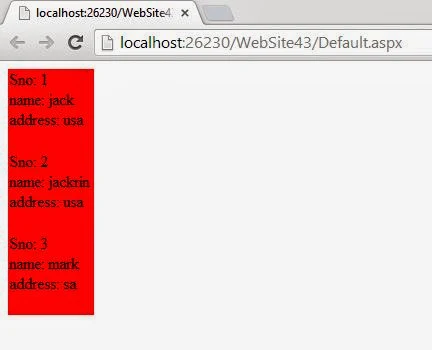A class’s state is represented by its member variables. You declare a class’s member variables in the body of the class. Typically, programmer declare a class’s variables before you declare its methods, although this is not required.
classDeclaration {
member variable declarations
method declarations
}
Public class sample {
int anInt; // instance variable
float aFloat; // instance variable
static float anotherFloat; // class variable
};
Suppose there are five objects created for class type Sample. Then there would be five copies of variables anInt and aFloat but there would be one copy of variable anotherFloat which all five objects can share.
Notice that class variables are declared by adding a keyword static before the variable declaration. Keyword static in the variable declaration makes it class variable.
Method are similar: your classes can have instance methods and class methods. Instance methods operate on the current object’s instance variables but also have access to the class variables. Class methods (also called static methods), on the other hand, cannot access the instance variables declared within the class (unless they create a new object and access them through the object). Also, class methods can be invoked on the class, you don’t need an instance to call a class method.
A class method can be invoked by:
In above two lines, we assume that method check( ) is a static method in class Sample.
Implement Object-Oriented in JAVA
classDeclaration {
member variable declarations
method declarations
}
To declare variables that are members of a class, the declarations must be within the class body, but not within the body of a method. Variables declared within the body of a method are local to that method i.e., available and accessible only inside the method.
Types
- Class variable (static variable): A data member that is declared once for a class. All objects of the class type, share these data members, as there is single copy of them available in memory. The class variables are declared by adding keyword static in front of a variable declaration.
- Instance variable: A data member that is created for every object of the class. For example, if there are 10 objects of a class type, there would be 10 copies of instance variables, one each for an object.
Public class sample {
int anInt; // instance variable
float aFloat; // instance variable
static float anotherFloat; // class variable
};
Suppose there are five objects created for class type Sample. Then there would be five copies of variables anInt and aFloat but there would be one copy of variable anotherFloat which all five objects can share.
Notice that class variables are declared by adding a keyword static before the variable declaration. Keyword static in the variable declaration makes it class variable.
Method are similar: your classes can have instance methods and class methods. Instance methods operate on the current object’s instance variables but also have access to the class variables. Class methods (also called static methods), on the other hand, cannot access the instance variables declared within the class (unless they create a new object and access them through the object). Also, class methods can be invoked on the class, you don’t need an instance to call a class method.
A class method can be invoked by:
- Just its name within its own class e.g., check( ).
- Class-name.method-name outside its class e.g., Sample.check ( )
In above two lines, we assume that method check( ) is a static method in class Sample.
Implement Object-Oriented in JAVA