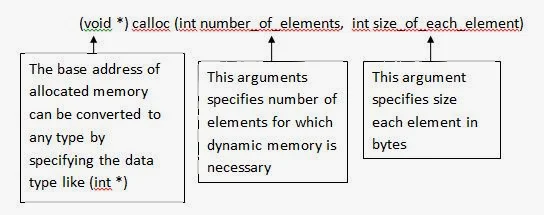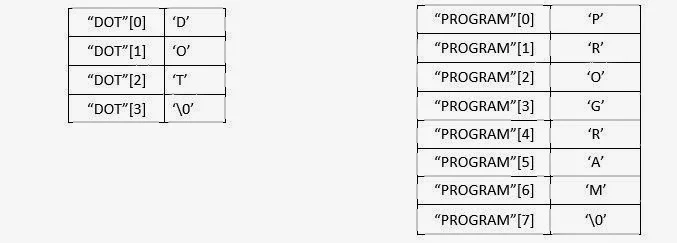Implementation of pointer variable with example
Pointer Operations
One can do only possible two operations on pointers One is assignment and another one is simple addition or subtraction of values with pointer variables. No other operation is permitted to perform on the pointer variables because they simply contain the memory addresses or locations not the variables.
Assignment operation:
The assignment operation is nothing but assigning a pointer variable with the memory address. The memory address must be known (static or dynamic). A pointer can be assigned with the address stored in another pointer variable. To perform assignment operation the two “pointer variables” must be of the same type. The pointer must point to memory locations that contain the similar type values like integers, floating-point number, characters etc. If ‘a’ is an integer variable then the address of ‘a’ can be assigned to any pointer variable of the type integer.
Example:
Void main()
{
Int*p, a=120;
/* p is a pointer variable, a is a simple variable*/
Printf(“Address = %Id, Value = %d\n”,&a,a);
P = &a;
/*p is assigned with address of a */
Printf(“Address = %Id, Value = %d”,p*p);
/*Both of the above printf statements Display the same values*/
In the above example, the pointer variable is assigned with the memory address that is already allocated by the system to other variable. In this type of simple assignment the address of variable ‘a’ is stored in pointer p. You can also note that the data type of both the variables, ‘a’ and ‘b’ is similar i.e. ‘int’.
If the pointer variable is used to change the value at the memory location, then it automatically changes the value of the non-pointer variable ‘a’. This is the concept that comes into picture when ‘call-by-reference’ is used (i.e. when the formal parameters are pointer types)
Example:
Main()
{
Int *p,a=10;
Printf(“Value of a, before pointer operation: %d”,a);
/*10*/
P=&a;
*p=26;
Printf(“Value of a, after pointer operation: %d”,a);
/*26*/
}
In the example the address of a variable (a) is assigned to a pointer variable (p). When the content of memory is changed by the pointer variable it affects the original variable. It is mainly because both the variables refer the same memory location or address.
Example to show the effect of ‘call-by-reference’:
Void fun (int a, int *b)
/*a is a value parameter, b is a reference parameter*/.
{
a++;
/*’a’ local variable of fun() incremented by 1*/
*b = *b + a; /* pointer ‘b’ points to the memory location of variable ‘b’ of main()*/
}
main()
{
Int a=10, b=12;
Printf(“a=%d, b=%d\n”,a,b);
fun(a,&b);
printf(“a=%d,b=%d”,a,b);
}
The parameter ‘b’ of function fun() is a pointer. So, it changes the value of variable ‘b’ of main(). Both refer to same memory.
Example:
Main()
{
Int *p1, *p2, a=10;
Printf(“a=%d\n”,a); /*a=10 is displayed*/
p1=&a; /*pointer p1 is assigned with address of variable ‘a’*/
p2=p1; /*pointer p2 is assigned with value of p1 (address of a). another way of assignement */
printf(“Value at p1=%d\n”,*p1); /* 10 is displayed */
printf(“Value at p2=%d\n”,*p2); /* 10 is displayed */
}
The above example is self-explaining via comments. You can mainly note that the non-pointer variable ‘a’, pointer p1 and p2 are of same type (int). Now let us see an example of dynamic memory allocation:
Main()
{
Int*p;
p=(int*) malloc(sizeof(int)); *p=10; printf(“%d”,*p);
}
In this example the pointer variable p is assigned with the address that is returned from the malloc(). An example of assigning dynamically allocated memory. The dynamically allocated memory stores integer and the pointer is also of the type integer.
Pointer Operations
One can do only possible two operations on pointers One is assignment and another one is simple addition or subtraction of values with pointer variables. No other operation is permitted to perform on the pointer variables because they simply contain the memory addresses or locations not the variables.
Assignment operation:
The assignment operation is nothing but assigning a pointer variable with the memory address. The memory address must be known (static or dynamic). A pointer can be assigned with the address stored in another pointer variable. To perform assignment operation the two “pointer variables” must be of the same type. The pointer must point to memory locations that contain the similar type values like integers, floating-point number, characters etc. If ‘a’ is an integer variable then the address of ‘a’ can be assigned to any pointer variable of the type integer.
Example:
Void main()
{
Int*p, a=120;
/* p is a pointer variable, a is a simple variable*/
Printf(“Address = %Id, Value = %d\n”,&a,a);
P = &a;
/*p is assigned with address of a */
Printf(“Address = %Id, Value = %d”,p*p);
/*Both of the above printf statements Display the same values*/
In the above example, the pointer variable is assigned with the memory address that is already allocated by the system to other variable. In this type of simple assignment the address of variable ‘a’ is stored in pointer p. You can also note that the data type of both the variables, ‘a’ and ‘b’ is similar i.e. ‘int’.
If the pointer variable is used to change the value at the memory location, then it automatically changes the value of the non-pointer variable ‘a’. This is the concept that comes into picture when ‘call-by-reference’ is used (i.e. when the formal parameters are pointer types)
Example:
Main()
{
Int *p,a=10;
Printf(“Value of a, before pointer operation: %d”,a);
/*10*/
P=&a;
*p=26;
Printf(“Value of a, after pointer operation: %d”,a);
/*26*/
}
In the example the address of a variable (a) is assigned to a pointer variable (p). When the content of memory is changed by the pointer variable it affects the original variable. It is mainly because both the variables refer the same memory location or address.
Example to show the effect of ‘call-by-reference’:
Void fun (int a, int *b)
/*a is a value parameter, b is a reference parameter*/.
{
a++;
/*’a’ local variable of fun() incremented by 1*/
*b = *b + a; /* pointer ‘b’ points to the memory location of variable ‘b’ of main()*/
}
main()
{
Int a=10, b=12;
Printf(“a=%d, b=%d\n”,a,b);
fun(a,&b);
printf(“a=%d,b=%d”,a,b);
}
Example:
Main()
{
Int *p1, *p2, a=10;
Printf(“a=%d\n”,a); /*a=10 is displayed*/
p1=&a; /*pointer p1 is assigned with address of variable ‘a’*/
p2=p1; /*pointer p2 is assigned with value of p1 (address of a). another way of assignement */
printf(“Value at p1=%d\n”,*p1); /* 10 is displayed */
printf(“Value at p2=%d\n”,*p2); /* 10 is displayed */
}
The above example is self-explaining via comments. You can mainly note that the non-pointer variable ‘a’, pointer p1 and p2 are of same type (int). Now let us see an example of dynamic memory allocation:
Main()
{
Int*p;
p=(int*) malloc(sizeof(int)); *p=10; printf(“%d”,*p);
}
In this example the pointer variable p is assigned with the address that is returned from the malloc(). An example of assigning dynamically allocated memory. The dynamically allocated memory stores integer and the pointer is also of the type integer.
Some operations are
- Addition and Subtraction operation:
- C program to read and print a dynamic array of the user required size
- C Program to implement simple searching using dynamic array
- C Program to count the frequency of a number in a dynamic array.
- C program to find the number of prime numbers stored in a dynamic array.