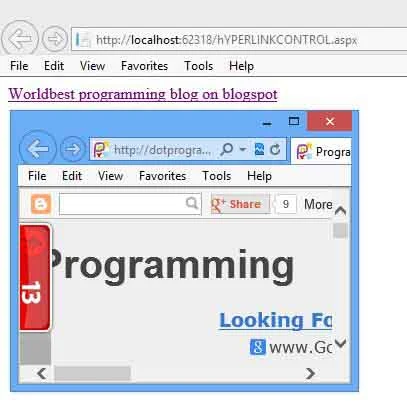Introduction
The HyperLink control is used to create a link to another Web page that can be a page in your Web application. or anywhere else on the World Wide Web (www) . The HyperLink control exists within the System.Web.UI.WebControls namespace.
You can specify the location of the linked page by specifying its URL on the current page . You can use text as well as an image in the HyperLink control. Text is specified with the Text Property and image is specified by the ImageUrl property . By default , when you click a Hyperlink control , the Hyperlinked content appears in a new browser window. You can set the Target property to the name of a window or frame , as linked in blow
Related Post:
Target property Options of the HyperLink class
_blank : Displays the hyperlinked content in a new window without frames.
_parent : Displays the Hyperlinked content in the immediate frameset parent
_self : Displays the Hyperlinked content in the frame with focus.
_top : Displays the Hyperlinked content in the full window without frames.
Public Properties of the HyperLink Class
ImageUrl : Obtains the path to an image to be displayed for the HyperLink control.
NavigateUrl : Obtains the URL to link to the Web page when the HyperLink control is clicked.
Target : Obtains the target window to display the Web page data when the HyperLink control is clicked.
Text : Obtains the text caption for the HyperLink control
Example of Hyperlink control in ASP.NET
<%@ Page Language="C#" %>
<!DOCTYPE html>
<script runat="server">
</script>
<html xmlns="http://www.w3.org/1999/xhtml">
<head runat="server">
<title></title>
</head>
<body>
<form id="form1" runat="server">
<div>
<asp:HyperLink Target ="_blank" ID="HyperLink1" runat="server" NavigateUrl ="http://dotprogramming.blogspot.com"> Worldbest programming blog on blogspot</asp:HyperLink>
</div>
</form>
</body>
</html>
Output