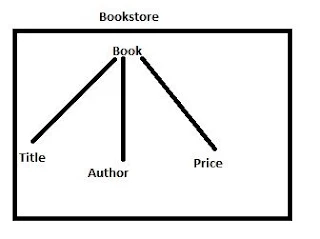Introduction about XML
XML stands for xtensible markup language. It have many features such as:
- Xml is used for carry data .
- Xml structure is based on tree structure.
- Xml is not a presentation language
- XML use user defined tags for making structre.
- Xml language is a case-sensitive language.
- XML is a Text File
Now at a time if you want to make a structural database in xml file then you follow some steps . these steps are:
Step-1: First defined root node like <bookstore>
Step-2: Declare child node <bookstore> <book>
Now you can consider book tag is your table name which you create in SQL and bookstore represent the database name.
Step-3 : Declare your column name inside the <book> tag such as Title of the book, author and price of the book .
now your file look like that.
Step-4 repeat your step 2-3 again
Now your complete code is
<?xml version="1.0" encoding="utf-8" ?>
<bookstore>
<book>
<title>
ASP.NET
</title>
<author>
SCOTT
</author>
<price>
20$
</price>
</book>
<book>
<title>
PHP
</title>
<author>
JECOB
</author>
<price>
20$
</price>
</book>
</bookstore>
<bookstore>
<book>
<title>
ASP.NET
</title>
<author>
SCOTT
</author>
<price>
20$
</price>
</book>
<book>
<title>
PHP
</title>
<author>
JECOB
</author>
<price>
20$
</price>
</book>
</bookstore>
Dataset
Dataset is a collection of data-Table. So easily you can bind any control with Dataset . Dataset is a class file which stored in System.Data namespace. Here in this example using Dataset we can read xml file from the source.
lets take an example , How to bind GridView using XML file in ASP.NET
<%@ Page Language="C#" AutoEventWireup="true" CodeFile="Default12.aspx.cs" Inherits="Default12" %>
<!DOCTYPE html>
<html xmlns="http://www.w3.org/1999/xhtml">
<head runat="server">
<title></title>
</head>
<body>
<form id="form1" runat="server">
<div>
<asp:GridView ID="GridView1" runat="server">
</asp:GridView>
</div>
</form>
</body>
</html>
Output
<!DOCTYPE html>
<html xmlns="http://www.w3.org/1999/xhtml">
<head runat="server">
<title></title>
</head>
<body>
<form id="form1" runat="server">
<div>
<asp:GridView ID="GridView1" runat="server">
</asp:GridView>
</div>
</form>
</body>
</html>
Codebehind
using System;
using System.Collections.Generic;
using System.Linq;
using System.Web;
using System.Web.UI;
using System.Web.UI.WebControls;
using System.Data;
public partial class Default12 : System.Web.UI.Page
{
protected void Page_Load(object sender, EventArgs e)
{
DataSet ds = new DataSet();
ds.ReadXml(Server.MapPath("XMLFile.xml"));
GridView1.DataSource = ds;
GridView1.DataBind();
}
}