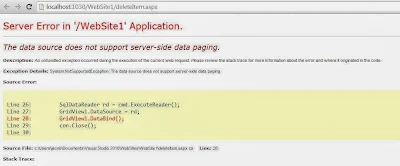SqlDataReader class does not support paging in ASP.NET. In above snapshot you can see that your GridView is bind with DataReader instance so if you want to remove this error , replace your DataReader with DataSet or DataTable.
Here are given some easy steps to bind your GridView with Dataset.
Paging Example in ASP.NET
Here are given some easy steps to bind your GridView with Dataset.
Use DataSet for enable paging
DataSet ds = new DataSet();
SqlDataAdapter da = new
SqlDataAdapter(cmd);
da.Fill(ds);
GridView1.DataSource = ds;
GridView1.DataBind();
Paging Example in ASP.NET