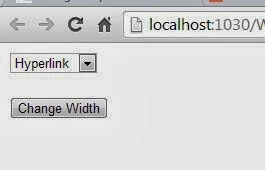DropdownList1.Width = 20;
Lets take an simple example.
<!DOCTYPE html PUBLIC "-//W3C//DTD
XHTML 1.0 Transitional//EN" "http://www.w3.org/TR/xhtml1/DTD/xhtml1-transitional.dtd">
<script runat="server">
protected void
Button1_Click(object sender, EventArgs e)
{
DropDownList1.Width =int.Parse("50");
}
</script>
<html xmlns="http://www.w3.org/1999/xhtml">
<head runat="server">
<title></title>
</head>
<body>
<form id="form1" runat="server">
<div>
<asp:DropDownList ID="DropDownList1"
runat="server">
<asp:ListItem>Hyperlink</asp:ListItem>
<asp:ListItem>CheckBox</asp:ListItem>
<asp:ListItem>Label</asp:ListItem>
<asp:ListItem>Panel</asp:ListItem>
</asp:DropDownList>
<br />
<br />
<asp:Button ID="Button1"
runat="server"
Text="Change
Width"
onclick="Button1_Click"
/>
</div>
</form>
</body>
</html>