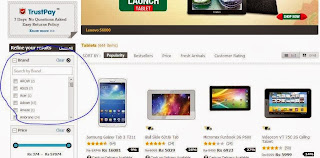CheckBoxList control is the collection of CheckBoxes . Now you can perform some operations on each CheckBox using Index. Application of CheckBoxList control.
Output
- You can select multiple items.
Complete code
<%@ Page
Language="C#"
AutoEventWireup="true"
CodeFile="Default2.aspx.cs"
Inherits="Default2"
%>
<!DOCTYPE html PUBLIC "-//W3C//DTD
XHTML 1.0 Transitional//EN" "http://www.w3.org/TR/xhtml1/DTD/xhtml1-transitional.dtd">
<html xmlns="http://www.w3.org/1999/xhtml">
<head runat="server">
<title>Change font name of the CheckBox List</title>
</head>
<body>
<form id="form1" runat="server">
<div>
<asp:CheckBoxList ID="CheckBoxList1"
runat="server"
Width="168px">
<asp:ListItem>AdRotator Control</asp:ListItem>
<asp:ListItem>BulletedList Control</asp:ListItem>
<asp:ListItem>Button Control</asp:ListItem>
<asp:ListItem>Calendar Control</asp:ListItem>
</asp:CheckBoxList>
<br />
<asp:Button ID="Button1"
runat="server"
onclick="Button1_Click"
Text="Change Font
name" Width="124px"
/>
</div>
</form>
</body>
</html>
Codebehind
using System;
using System.Collections.Generic;
using System.Linq;
using System.Web;
using System.Web.UI;
using System.Web.UI.WebControls;
public partial class Default2 :
System.Web.UI.Page
{
protected void
Page_Load(object sender, EventArgs e)
{
}
protected void
Button1_Click(object sender, EventArgs e)
{
CheckBoxList1.Font.Name = "Algerian";
}
}