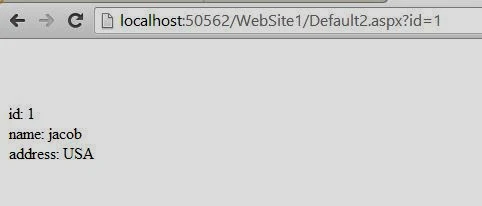Those operator, which is used for decrement by one in any value known as decrement operator. These are two types.
In pre-decrement operator appear before its operand, such as --a. Here "a" is a operand and -- is the decrement operator. In this case, value of the operand(a) will be decremented by one "after" it has been decremented.
In post-decrement operator appear after its operand, such as a--. Similarly again, "a" is a operand and -- is the decrement operator.In this case, value of the operand(a) will be decremented by one "before" it has been decremented.
Lets take an simple example of both pre and post decrement
using System;
using System.Collections.Generic;
using System.Linq;
using System.Text;
namespace ConsoleApplication1
{
class Program
{
static void Main(string[] args)
{
double a;
a = 1.5;
Console.WriteLine(--a);
a = 1.5;
Console.WriteLine(a--);
Console.WriteLine(a);
Console.ReadKey();
}
}
}
- Pre-Decrement operator
- Post-Decrement operator
In pre-decrement operator appear before its operand, such as --a. Here "a" is a operand and -- is the decrement operator. In this case, value of the operand(a) will be decremented by one "after" it has been decremented.
In post-decrement operator appear after its operand, such as a--. Similarly again, "a" is a operand and -- is the decrement operator.In this case, value of the operand(a) will be decremented by one "before" it has been decremented.
Lets take an simple example of both pre and post decrement
using System;
using System.Collections.Generic;
using System.Linq;
using System.Text;
namespace ConsoleApplication1
{
class Program
{
static void Main(string[] args)
{
double a;
a = 1.5;
Console.WriteLine(--a);
a = 1.5;
Console.WriteLine(a--);
Console.WriteLine(a);
Console.ReadKey();
}
}
}
Code generate the following output
In this example, variable a hold 1.5 double number. When compiler compile third line of statement, which is
Console.WriteLine(--a). Pre-decrement the value by one according to above definition. In forth line of statement again variable a replace with 1.5 double number. According to post-decrement, first print same value of variable a (according to line-5) that is 1.5 , after that value has been decremented by one (according to line-6) that is 0.5.
Decrement operators in expression
using System;
using System.Collections.Generic;
using System.Linq;
using System.Text;
namespace ConsoleApplication1
{
class Program
{
static void Main(string[] args)
{
int a = 7;
Console.WriteLine(--a * a--+a--*--a);
Console.ReadKey();
}
}
}
Code generate the following output
In this example, compiler first check operator precedence, here multiply sign take high precedence than addition sign. Also expression evaluate left to right, so first variable a is pre-decrement (value of a=6) also multiply with post-decrement variable( a=6). So the result of first half is 36. In the next half, the value of variable a is post-decremented ( value of a=5) also multiply with pre-decrement (a=3 according to above definition). So the result of second half is 15. Now add both result, 36+15 is 51.