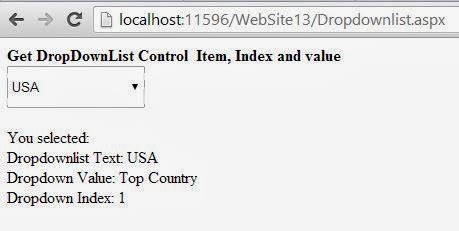Introduction
First of all, I would like to thank all of the readers who have read my previous articles. What a great support i have got from you people.I really felt great when use of DropDownlist article was displayed on the dotprogramming page. Following are the articles that I have written so far for beginners.
In this article, we will get DropdownList item text , index value and value of it. Generally, we know that it is bind with ListItem class properties.
Lets take an simple example
<%@ Page Language="C#" AutoEventWireup="true" CodeFile="Dropdownlist.aspx.cs" Inherits="Dropdownlist" %>
<!DOCTYPE html PUBLIC "-//W3C//DTD XHTML 1.0 Transitional//EN" "http://www.w3.org/TR/xhtml1/DTD/xhtml1-transitional.dtd">
<html xmlns="http://www.w3.org/1999/xhtml">
<head runat="server">
<title></title>
</head>
<body>
<form id="form1" runat="server">
<div>
<strong>Get DropDownList Control Item, Index and value </strong>
<br />
</div>
<asp:DropDownList ID="DropDownList1" runat="server" AutoPostBack="True"
Height="42px" onselectedindexchanged="DropDownList1_SelectedIndexChanged"
Width="138px">
<asp:ListItem>Select Country</asp:ListItem>
<asp:ListItem Value="Top Country">USA</asp:ListItem>
<asp:ListItem Value="United State">UK</asp:ListItem>
<asp:ListItem Value="awsome ">Itly</asp:ListItem>
</asp:DropDownList>
<br />
<br />
<asp:Label ID="Label1" runat="server"></asp:Label>
</form>
</body>
</html>
// Code behind code
using System;
using System.Collections.Generic;
using System.Linq;
using System.Web;
using System.Web.UI;
using System.Web.UI.WebControls;
public partial class Dropdownlist : System.Web.UI.Page
{
protected void Page_Load(object sender, EventArgs e)
{
}
protected void DropDownList1_SelectedIndexChanged(object sender, EventArgs e)
{
Label1.Text = "You selected: <br /> Dropdownlist Text: " +
DropDownList1.SelectedItem.Text.ToString() +
"<br />Dropdown Value: " + DropDownList1.SelectedValue.ToString() +
"<br />Dropdown Index: " + DropDownList1.SelectedIndex.ToString();
}
}