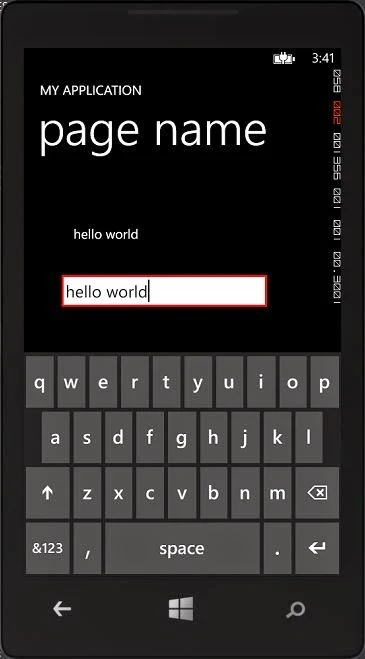Its a very simple method to bind Text Block from the Text Box in the windows phone. You can use Property="{Binding <source property>, ElementName=<Source Name>}" this method. Lets take an simple example
1. Add one Text Block and One Text Box control on windows phone phone.
<Grid x:Name="ContentPanel" Grid.Row="1" Margin="12,0,12,0">
<TextBlock Text="{Binding text,ElementName=txtbox1}" x:Name="txtblock" HorizontalAlignment="Left" Margin="63,74,0,0" TextWrapping="Wrap" VerticalAlignment="Top" Width="210"/>
<TextBox x:Name="txtbox1" HorizontalAlignment="Left" Height="72" Margin="33,139,0,0" TextWrapping="Wrap" VerticalAlignment="Top" Width="335" AcceptsReturn="True"/>
</Grid>
1. Add one Text Block and One Text Box control on windows phone phone.
Xaml code
<Grid x:Name="ContentPanel" Grid.Row="1" Margin="12,0,12,0">
<TextBlock Text="{Binding text,ElementName=txtbox1}" x:Name="txtblock" HorizontalAlignment="Left" Margin="63,74,0,0" TextWrapping="Wrap" VerticalAlignment="Top" Width="210"/>
<TextBox x:Name="txtbox1" HorizontalAlignment="Left" Height="72" Margin="33,139,0,0" TextWrapping="Wrap" VerticalAlignment="Top" Width="335" AcceptsReturn="True"/>
</Grid>