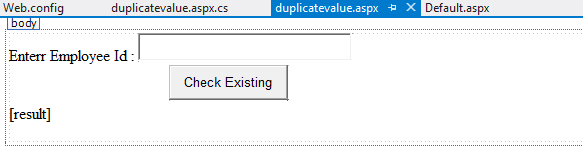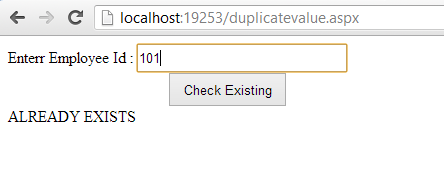Introduction
In this article i will show you availability of data in the database table, if exist then return true otherwise return false. In this article we will use linear search algorithm to search the data. So lets see the example of it.
follow some steps for checking data into database
Step 1: Create table in database http://dotprogramming.blogspot.in/2013/06/how-to-make-database-table-in-visual.html
Step 2: Take a web form name as "duplicatevalue.aspx"
Step 3: Design a Webform
In this article i will show you availability of data in the database table, if exist then return true otherwise return false. In this article we will use linear search algorithm to search the data. So lets see the example of it.
follow some steps for checking data into database
Step 1: Create table in database http://dotprogramming.blogspot.in/2013/06/how-to-make-database-table-in-visual.html
Step 2: Take a web form name as "duplicatevalue.aspx"
Step 3: Design a Webform
Step 4: Make Connection string in web.config file
Step-5 : Create procedure for retrieving data
CREATE PROCEDURE [dbo].[checkdata]
AS
SELECT * from [Table]
RETURN 0
Step 6: Double click on "Check Existing" Button and make code
using System;
using System.Collections.Generic;
using System.Linq;
using System.Web;
using System.Web.UI;
using System.Web.UI.WebControls;
using System.Data.SqlClient;
using System.Data;
using System.Configuration;
public partial class duplicatevalue : System.Web.UI.Page
{
SqlDataReader rd;
protected void Page_Load(object sender, EventArgs e)
{
}
protected void Button1_Click(object sender, EventArgs e)
{
bool flag = false;
using (SqlConnection con = new SqlConnection())
{
con.ConnectionString =ConfigurationManager .ConnectionStrings ["ConnectionString"].ToString ();
con.Open();
using (SqlCommand cmd = new SqlCommand())
{
cmd.CommandText = "checkdata";
cmd.Connection = con;
cmd.CommandType = CommandType.StoredProcedure;
rd = cmd.ExecuteReader();
while (rd.Read ())
{
if (rd["EmployeeId"].ToString().Equals(empid.Text))
{
flag = true;
break;
}
}
if (flag ==true)
result.Text = "ALREADY EXISTS";
else
result.Text = "not existes";
}
}
}
}
Out put of the program
The same article we can do with different method check this article in different style.