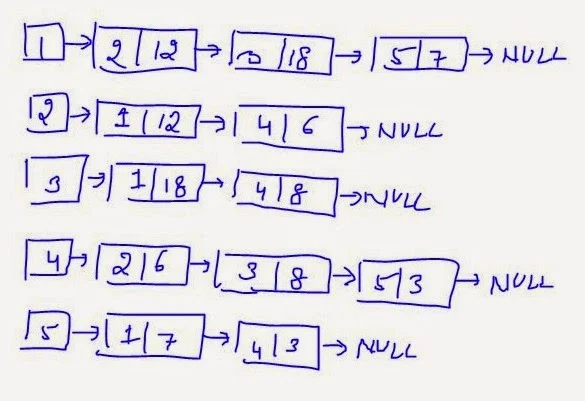When you execute a query, it is parsed for syntactical errors before execution. If the syntax is correct, it is compiled and executed. Sometimes, due to factors, such as incorrect data, an error can occur during execution even if the query is syntactically correct. The errors that occur at run time are known as exceptions.
Consider an example. There is a primary key constraint applied on the EmployeeID attribute of the Employee table. When you try to insert an employee ID that already exists in the table, an error occurs while executing the INSERT statement.
When a database server provides database support to a business application, errors generated while executing the SQL statements can be handled in two ways:
A CATCH block contains SQL statements that perform some operations when an error occurs. Therefore, an associated CATCH block must immediately follow a TRY block, as shown in the following syntax:
TRY
<SQL statements>
…
CATCH
<SQL statements>
…
END CATCH
If there are no errors in the code that is enclosed in a TRY block, the control is passed to the statement immediately after the associated END CATCH statement. In this case, statements enclosed in the CATCH block are not executed.
The TRY ……..CATCH constructs can be nested. Either a TRY block or a CTCH block can contain nested TRY…. CATCH constructs. A CATCH block can contain an embedded TRY… CATCH construct to handle errors encountered by the CATCH code.
In the CATCH block, you can use the following system functions to determine information about the errors:
ERROR_LINE0: returns the line number at which the error occurred.
Consider an example. The EmployeeID attribute of the Employee table in the Adventure Works database is an IDENTITY column and its value cannot be specified while inserting a new record. In this case, if you specify the value for the EmployeeID in the INSERT statement, an error will be generated.
To handle such run-time errors, you can include the insert statement in a TRY block and send the control to the following CATCH block where the error information is displayed, as shown in the following statements:
BEGIN TRY
INSERT INTO [AdventureWorks] . [Person] . [Contact]
VALUES (0, null, ‘Robert’, ‘J’ , ‘Langdon’, NULL, ‘rbl@adventure-works.com’, 0, ‘1 (11) 500 555-0172’, ‘9E685955-ACD0-4218-AD7F-60DDF224C452’, ‘2a31OEw=’, NULL, newid( ), getdate ( ))
INSERT INTO [AdventureWorks] . [HumanREsources] . [Employee]
VALUES (‘AS01AS25R2E365W’, 19979, ‘robert1’, 16, ‘Tool Designer’, ‘1972-05-15’, ‘S’, ‘M’, ‘1996+-07-31’, 0, 16, 20, 1, newid( ), getdate ( ))
Consider an example. There is a primary key constraint applied on the EmployeeID attribute of the Employee table. When you try to insert an employee ID that already exists in the table, an error occurs while executing the INSERT statement.
When a database server provides database support to a business application, errors generated while executing the SQL statements can be handled in two ways:
- By adding error-handling code to the batch by using the TRY-CATCH construct.
- By returning the error to the business application by using the RAISERROR statement and handling the error in the application.
Using TRY-CATCH
A TRY-CATCH construct includes a TRY block followed by a CATCH block. A TRY block is a group of SQL statements enclosed in a batch, stored procedure, trigger, or function. If an error occurs in any statement of the TRY block, the control is passed to another group of statements that is enclosed in a CATCH block.A CATCH block contains SQL statements that perform some operations when an error occurs. Therefore, an associated CATCH block must immediately follow a TRY block, as shown in the following syntax:
TRY
<SQL statements>
…
CATCH
<SQL statements>
…
END CATCH
If there are no errors in the code that is enclosed in a TRY block, the control is passed to the statement immediately after the associated END CATCH statement. In this case, statements enclosed in the CATCH block are not executed.
The TRY ……..CATCH constructs can be nested. Either a TRY block or a CTCH block can contain nested TRY…. CATCH constructs. A CATCH block can contain an embedded TRY… CATCH construct to handle errors encountered by the CATCH code.
In the CATCH block, you can use the following system functions to determine information about the errors:
ERROR_LINE0: returns the line number at which the error occurred.
- ERROR_MESSAGE0: specifies the text of the message that would be returned to the application. The text includes the values supplied for any substitutable parameters, such as lengths, object names, or times.
- ERROR_NUMBER0: returns the error number.
- ERROR_PROCEDURE0: returns the name of the stored procedure or trigger in which the error occurred. This function returns NULL if the error did not occur within a stored procedure or trigger.
- ERROR_SEVERITY0: returns the severity.
- ERROR_STATE0: returns the state of the error.
Consider an example. The EmployeeID attribute of the Employee table in the Adventure Works database is an IDENTITY column and its value cannot be specified while inserting a new record. In this case, if you specify the value for the EmployeeID in the INSERT statement, an error will be generated.
To handle such run-time errors, you can include the insert statement in a TRY block and send the control to the following CATCH block where the error information is displayed, as shown in the following statements:
BEGIN TRY
INSERT INTO [AdventureWorks] . [Person] . [Contact]
VALUES (0, null, ‘Robert’, ‘J’ , ‘Langdon’, NULL, ‘rbl@adventure-works.com’, 0, ‘1 (11) 500 555-0172’, ‘9E685955-ACD0-4218-AD7F-60DDF224C452’, ‘2a31OEw=’, NULL, newid( ), getdate ( ))
INSERT INTO [AdventureWorks] . [HumanREsources] . [Employee]
VALUES (‘AS01AS25R2E365W’, 19979, ‘robert1’, 16, ‘Tool Designer’, ‘1972-05-15’, ‘S’, ‘M’, ‘1996+-07-31’, 0, 16, 20, 1, newid( ), getdate ( ))