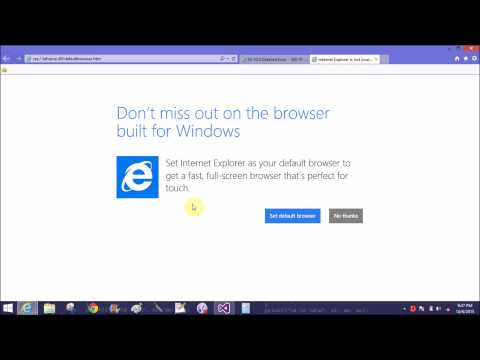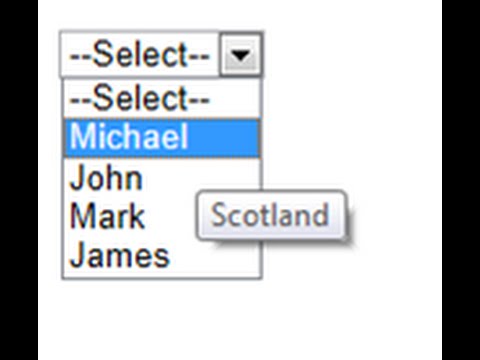DataGrid is a way to show the data items of database table in wpf application. So, first to design the database table by using Sql Server. I have a country table, which is mentioned below:
CREATE TABLE [dbo].[country] (
[CountryId] INT IDENTITY (1, 1) NOT NULL,
[CountryName] NVARCHAR (MAX) NULL,
[Countryimage] NVARCHAR (MAX) NULL,
PRIMARY KEY CLUSTERED ([CountryId] ASC)
);
After design the table you need to insert some data in it. So you can show your table data in wpf application with the help of DataGrid. Make two column in DataGrid, i have done this , you can check by the mentioned below code:
<DataGrid Name="g1" AutoGenerateColumns="False" Margin="110,121,137,57">
<DataGrid.Columns>
<DataGridTextColumn Binding="{Binding Id}" Header="Id" Width="100"/>
<DataGridTextColumn Binding="{Binding Name}" Header="Name" Width="100"/>
</DataGrid.Columns>
</DataGrid>
Here Binding property is directly connected with table columns and Header property assigned by user/Developer.
using System.Configuration;
using System.Data;
using System.Data.SqlClient;
using System.Windows;
namespace WpfApplication2
{
/// <summary>
/// Interaction logic for MainWindow.xaml
/// </summary>
public partial class MainWindow : Window
{
public MainWindow()
{
InitializeComponent();
binddatagrid();
}
private void binddatagrid()
{
SqlConnection con = new SqlConnection();
con.ConnectionString = ConfigurationManager.ConnectionStrings["connstudent"].ConnectionString;
con.Open();
SqlCommand cmd = new SqlCommand();
cmd.CommandText = "select * from [Students]";
cmd.Connection = con;
SqlDataAdapter da = new SqlDataAdapter(cmd);
DataTable dt = new DataTable("Students");
da.Fill(dt);
g1.ItemsSource = dt.DefaultView;
con.Close();
}
CREATE TABLE [dbo].[country] (
[CountryId] INT IDENTITY (1, 1) NOT NULL,
[CountryName] NVARCHAR (MAX) NULL,
[Countryimage] NVARCHAR (MAX) NULL,
PRIMARY KEY CLUSTERED ([CountryId] ASC)
);
After design the table you need to insert some data in it. So you can show your table data in wpf application with the help of DataGrid. Make two column in DataGrid, i have done this , you can check by the mentioned below code:
<DataGrid Name="g1" AutoGenerateColumns="False" Margin="110,121,137,57">
<DataGrid.Columns>
<DataGridTextColumn Binding="{Binding Id}" Header="Id" Width="100"/>
<DataGridTextColumn Binding="{Binding Name}" Header="Name" Width="100"/>
</DataGrid.Columns>
</DataGrid>
Here Binding property is directly connected with table columns and Header property assigned by user/Developer.
using System.Configuration;
using System.Data;
using System.Data.SqlClient;
using System.Windows;
namespace WpfApplication2
{
/// <summary>
/// Interaction logic for MainWindow.xaml
/// </summary>
public partial class MainWindow : Window
{
public MainWindow()
{
InitializeComponent();
binddatagrid();
}
private void binddatagrid()
{
SqlConnection con = new SqlConnection();
con.ConnectionString = ConfigurationManager.ConnectionStrings["connstudent"].ConnectionString;
con.Open();
SqlCommand cmd = new SqlCommand();
cmd.CommandText = "select * from [Students]";
cmd.Connection = con;
SqlDataAdapter da = new SqlDataAdapter(cmd);
DataTable dt = new DataTable("Students");
da.Fill(dt);
g1.ItemsSource = dt.DefaultView;
con.Close();
}
}
}
With the help of c# code you can connect with Database table, In WPF we have ItemSource property to bind the DataGrid, in other application like asp.net, we have DataSource property.
With the help of c# code you can connect with Database table, In WPF we have ItemSource property to bind the DataGrid, in other application like asp.net, we have DataSource property.