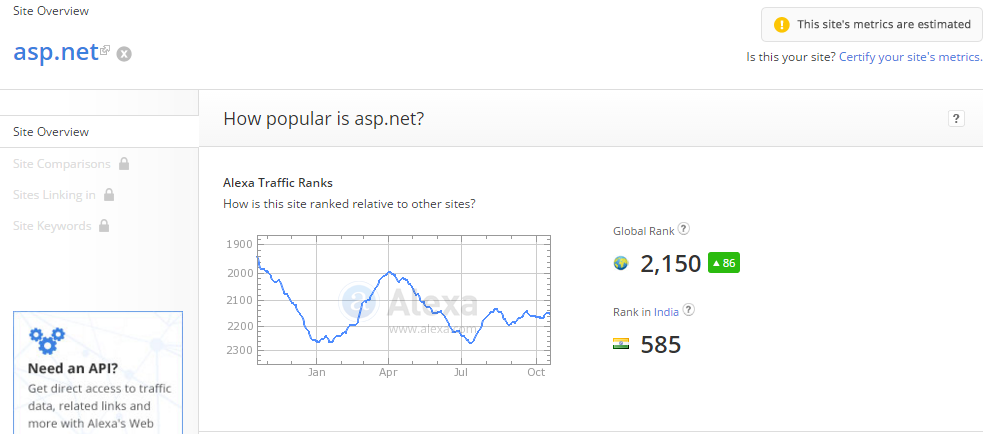Asp.net forums: It mean provide help related to asp.net code and many more things like presentation related, business logic related etc. asp.net support many languages like c#, f#, vb etc. These languages are interoperable so all mentioned forums are working in all languages.
(Top-1)asp.net forums: This is related to many more things like tutorials, articles, learning skills, asp.net forums etc. Forums working on these following topics:
(Top-2)stack overflow: This is related to various technologies like asp.net, php, javascript, c++, java, mysql, css, html, python etc. Put your thread related to tag.
(Top-3)c-sharpcorner : Uncategorized asp.net forums, in this you can put your thread and get answers from other developers of people.
Alexa rank: Global rank- 4864
(Top-4) asp.net forums : Simple categories forum in different technologies like DOTNET Framework, asp.net, Database, html,css and java script. First to register in it and put your thread in specific category.
Alexa Rank : Global rank - 83681
(Top-5) newly start forum: This forum is newly started, if you join this then you get golden membership. It categories in differeent sub categories like ASP.NET, AJAX, WEB FORMS, MVC, WEB SERVICE, JQUERY.
Alexa rank : Global rank - 6,20,230
(Top-6) dotnet spider : Before posting any thread in it, make register, register button available in top right corner. Fill all reguired fields, do login by their username and psasword. If you want to post your thread here then select forum from navigation, select respective forum.
Alexa rank : Global rank - 55, 428
(Top-7)Dotnet funda: Similarly in this, we can put thread for other users. Joining is so simple and sweet, first to register, confirm email by your mail box, login by their username and password. Select category under forum tab.
Alexa rank : Global rank- 27,602
(Top-8) Tutorialized Forum: You can start threading by your errors/doubts. Interesting thing in this forum, if you are new user for this forums then you can not allow to submit url.
Alexa rank: Global rank - 82,259
(Top-9) Discountasp.net : Discount asp.net forums share current news and updates which is related to asp.net. Provide various services to the users like getting started, hosting services, general trubleshooting, control panel etc. Before reply to any thread, you have full permissions.
Alexa rank: Global rank- 99,677
(Top-10) developer fusion : This forum contain both licence and open source contents, i mean to say catogries realted to all technology like java, asp.net etc.
Alexa rank : Global rank- 71,191
(Top-1)asp.net forums: This is related to many more things like tutorials, articles, learning skills, asp.net forums etc. Forums working on these following topics:
- Getting started: general awareness of asp.net.
- web forms: Server controls, events, validation, master pages, themes, web parts, personalization, etc.
- Web Forms Data Controls : Data-bound controls such as the GridView, DataGrid, DataList, FormView, DetailsView, Repeater, and Microsoft Chart.
- MVC: Discussions regarding ASP.NET Model-View-Controller (MVC).
Alexa Traffic Rank
(Top-2)stack overflow: This is related to various technologies like asp.net, php, javascript, c++, java, mysql, css, html, python etc. Put your thread related to tag.
(Top-3)c-sharpcorner : Uncategorized asp.net forums, in this you can put your thread and get answers from other developers of people.
Alexa rank: Global rank- 4864
(Top-4) asp.net forums : Simple categories forum in different technologies like DOTNET Framework, asp.net, Database, html,css and java script. First to register in it and put your thread in specific category.
Alexa Rank : Global rank - 83681
(Top-5) newly start forum: This forum is newly started, if you join this then you get golden membership. It categories in differeent sub categories like ASP.NET, AJAX, WEB FORMS, MVC, WEB SERVICE, JQUERY.
Alexa rank : Global rank - 6,20,230
(Top-6) dotnet spider : Before posting any thread in it, make register, register button available in top right corner. Fill all reguired fields, do login by their username and psasword. If you want to post your thread here then select forum from navigation, select respective forum.
Alexa rank : Global rank - 55, 428
(Top-7)Dotnet funda: Similarly in this, we can put thread for other users. Joining is so simple and sweet, first to register, confirm email by your mail box, login by their username and password. Select category under forum tab.
Alexa rank : Global rank- 27,602
(Top-8) Tutorialized Forum: You can start threading by your errors/doubts. Interesting thing in this forum, if you are new user for this forums then you can not allow to submit url.
Alexa rank: Global rank - 82,259
(Top-9) Discountasp.net : Discount asp.net forums share current news and updates which is related to asp.net. Provide various services to the users like getting started, hosting services, general trubleshooting, control panel etc. Before reply to any thread, you have full permissions.
Alexa rank: Global rank- 99,677
(Top-10) developer fusion : This forum contain both licence and open source contents, i mean to say catogries realted to all technology like java, asp.net etc.
Alexa rank : Global rank- 71,191