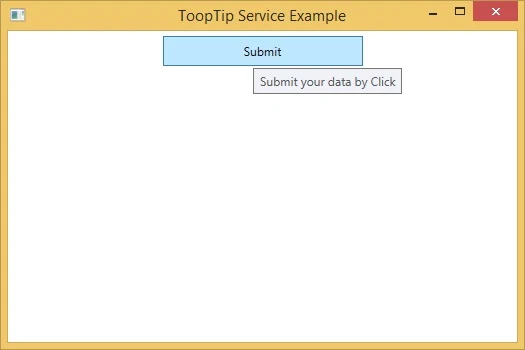In windows, when we hover our mouse on anything (may be an icon, button and etc.) that we are using, then a message displays. That message contains some information about that thing. That message is called tooltip of that thing, which can be enable using the tooltip service of programming.
Just use the below XAML code and a button is placed on the window.
When we hover our mouse on the button, it will show a tooltip (shown in image) containing about the button.
Every control automatically has its tooltip property just like the above button. Whatever the tooltip contains becomes the content of that tooltip.
Just use the below XAML code and a button is placed on the window.
<Button Margin="5" Content="Submit" Width="200" Height="30">
<Button.ToolTip>
Submit your data by Click
</Button.ToolTip>
</Button>
<Button.ToolTip>
Submit your data by Click
</Button.ToolTip>
</Button>
When we hover our mouse on the button, it will show a tooltip (shown in image) containing about the button.
Every control automatically has its tooltip property just like the above button. Whatever the tooltip contains becomes the content of that tooltip.