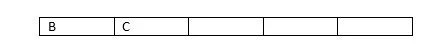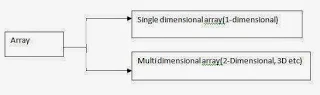Introduction
The meaning of x to the power of y is , a variable x is multiply for y time. Lets take a simple example a variable x is hold 2 and y hold 5. Now the answer is 2 multiply for 5 times such as..
z=2*2*2*2*2;
z=32
Method-1:
Design a Algorithm in c
Step-1 : Take two value in variable x and y by user input.
Step-2 : Use pow function in "C" , which is available in math.h header file.
Step-3 : Take another variable Z for holding answer of the x to the power of y.
Step-4 : Print z
Step-5 : End of the program.
Program :
#include<conio.h>
#include<stdio.h>
#include<math.h>
void main()
{
int x,y,z;
printf("enter X value");
scanf("%d",&x);
printf("Enter Y value");
scanf("%d",&y);
z=pow(x,y);
printf("output of the x power y is%d",z);
getch();
}
Output
#include<stdio.h>
#include<math.h>
void main()
{
int x,y,z;
printf("enter X value");
scanf("%d",&x);
printf("Enter Y value");
scanf("%d",&y);
z=pow(x,y);
printf("output of the x power y is%d",z);
getch();
}
Method-2 : Using recursion
Algorithm of the program
Step-1: Step-1 : Take two value in variable x and y by user input.
Step-2: Create a function and pass values of x and y to the function.
Step-3 : Call same function for y times
Step-4 : Return function
Program
#include<conio.h>
#include<stdio.h>
#include<math.h>
void main()
{
int x,y,z;
clrscr();
printf("enter X value");
scanf("%d",&x);
printf("Enter Y value");
scanf("%d",&y);
z=fun(x,y);
printf("output of the x power y is%d",z);
getch();
}
int fun(int a,int b)
{
if(b>=1)
{
return a*fun(a,--b);
}
else
return 1;
}
Output
#include<stdio.h>
#include<math.h>
void main()
{
int x,y,z;
clrscr();
printf("enter X value");
scanf("%d",&x);
printf("Enter Y value");
scanf("%d",&y);
z=fun(x,y);
printf("output of the x power y is%d",z);
getch();
}
int fun(int a,int b)
{
if(b>=1)
{
return a*fun(a,--b);
}
else
return 1;
}
Method -3:Using third variable
Algorithm:
Step-1: Take two value in variable x and y by user input.
Step-2: Run for loop for y times.
Step-3 : Take third variable z with 1 value
Step-4 : Multiply x with z for y times in for loop
Step-5 : Take output value in z variable
Step-6 : End of the program