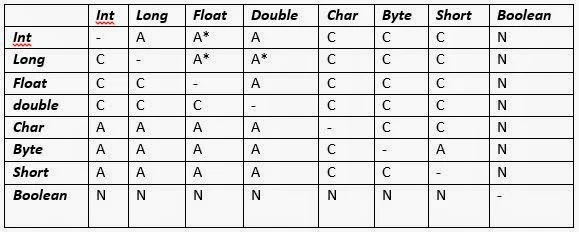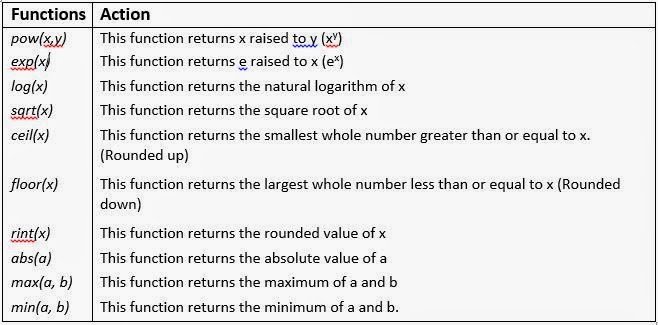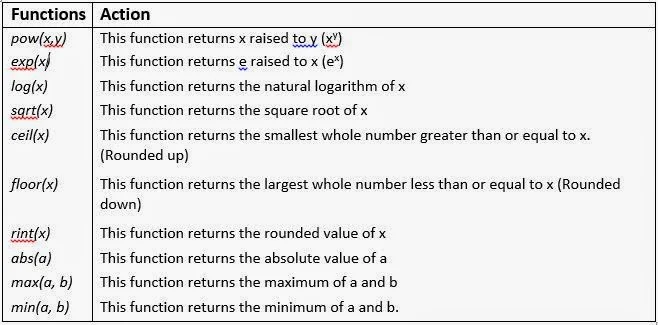An implicit type conversion is a conversion performed by the compiler without programmer’s intervention. An implicit conversion is applied generally whenever differing data types are intermixed in an expression (mixed mode expression), so as not to lose information.
The Java compiler converts all operands up to the type of the largest operand, which is called type promotion. This is done operation by operation, as described in the following type conversion rules
If either operand is of type double, the other is converted to double.
Once these conversion rules have been applied, each pair of operands is of same type and the result of each operation is the same as the type of both operands.
(type) expression Where type is a valid Java data type to which the conversion is to be done. For example, to make sure that the expression (x + y/2) evaluates to type float, write it as: (float) (x +y /2)
Casts are often considered as operators. As an operators, a cast is unary and has the same precedence as any other unary operator.
Below is a table that indicates to which of the other primitive types a given primitive data type can be cast. The symbol C indicates that an explicit cast is required since the precision is decreasing. The symbol A indicates that the precision is increasing so an automatic cast occurs without the need for an explicit cast. N indicates that the conversion is not allowed.
The * asterisk indicates that the least significant digits, may be lost in the conversion even though the target type allows for bigger numbers. For example, a large value in an int type value that uses all 32 bits will lose some of the lower bits when converted to float since the exponent uses 8 bits of the 32 provided for float value.
Assigning a value to a type with a greater range (e.g. from short to long) poses no problem, however, assigning a value of larger data type to a smaller data type (e.g., from double to float) may result in losing some precision.
The Java compiler converts all operands up to the type of the largest operand, which is called type promotion. This is done operation by operation, as described in the following type conversion rules
If either operand is of type double, the other is converted to double.
- Otherwise, if either operand is of type float, the other is converted to float.
- Otherwise, if either operand is of type long, the other is converted to long.
- Otherwise, both operands are converted to type int.
Once these conversion rules have been applied, each pair of operands is of same type and the result of each operation is the same as the type of both operands.
The implicit type conversion wherein datatypes are promoted is known as Coercion.Although coercion exempts the user from worrying about different datatype of operands, yet it has one disadvantage. Coercions decrease the type error detection ability of the compiler. You have already used the implicit type conversion unknowingly. Recall that you use “ “ + <number> (e.g., “ “ +5) to convert it to string.
Explicit type conversion
An explicit type conversion is user-defined that forces an expression to be specific type. The explicit conversion of an operand to a specific Type Casting. Type casting in Java is done as shown below :(type) expression Where type is a valid Java data type to which the conversion is to be done. For example, to make sure that the expression (x + y/2) evaluates to type float, write it as: (float) (x +y /2)
Casts are often considered as operators. As an operators, a cast is unary and has the same precedence as any other unary operator.
Below is a table that indicates to which of the other primitive types a given primitive data type can be cast. The symbol C indicates that an explicit cast is required since the precision is decreasing. The symbol A indicates that the precision is increasing so an automatic cast occurs without the need for an explicit cast. N indicates that the conversion is not allowed.
The * asterisk indicates that the least significant digits, may be lost in the conversion even though the target type allows for bigger numbers. For example, a large value in an int type value that uses all 32 bits will lose some of the lower bits when converted to float since the exponent uses 8 bits of the 32 provided for float value.
Assigning a value to a type with a greater range (e.g. from short to long) poses no problem, however, assigning a value of larger data type to a smaller data type (e.g., from double to float) may result in losing some precision.
Programmer cannot typecast a Boolean type to another primitive type and viceversa. So, we cannot cast a primitive type to an object reference, or viceversa.