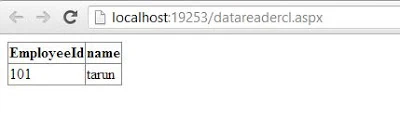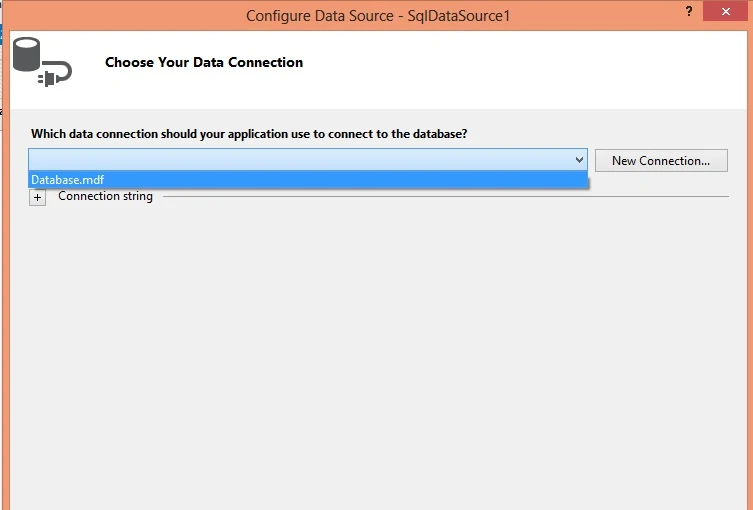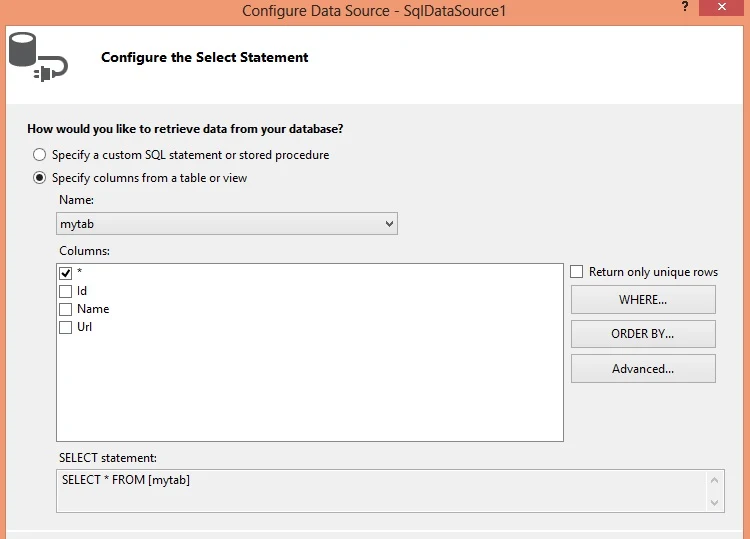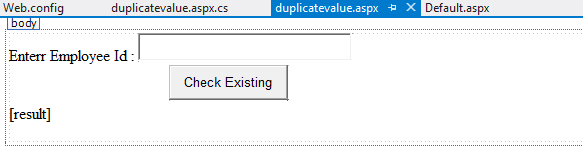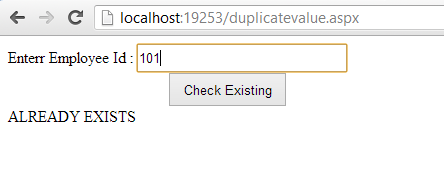Introduction
In this article i will show you how to calculate number of records in database table. This is possible through SqlDataSource class. You can call AffectedRows property of the SqlDataSource. So lets take a example of count numbers of records in database table.
Source Code
<%@ Page Language="C#" AutoEventWireup="true" CodeFile="Default17.aspx.cs" Inherits="Default17" %>
<!DOCTYPE html>
<html xmlns="http://www.w3.org/1999/xhtml">
<head runat="server">
<title></title>
</head>
<body>
<form id="form1" runat="server">
<div>
</div>
<asp:GridView ID="GridView1" runat="server" AutoGenerateColumns="False" DataKeyNames="Id" DataSourceID="SqlDataSource1">
<Columns>
<asp:BoundField DataField="Id" HeaderText="Id" InsertVisible="False" ReadOnly="True" SortExpression="Id" />
<asp:BoundField DataField="Emp_Name" HeaderText="Emp_Name" SortExpression="Emp_Name" />
</Columns>
</asp:GridView>
<asp:SqlDataSource ID="SqlDataSource1" runat="server" ConnectionString="<%$ ConnectionStrings:ConnectionString %>" OnSelected="SqlDataSource1_Selected" SelectCommand="SELECT * FROM [Employee]"></asp:SqlDataSource>
Total Number of records:
<asp:Label ID="Label1" runat="server"></asp:Label>
</form>
</body>
</html>
Code Behind Code
using System;
using System.Collections.Generic;
using System.Linq;
using System.Web;
using System.Web.UI;
using System.Web.UI.WebControls;
public partial class Default17 : System.Web.UI.Page
{
protected void Page_Load(object sender, EventArgs e)
{
}
protected void SqlDataSource1_Selected(object sender, SqlDataSourceStatusEventArgs e)
{
Label1.Text = e.AffectedRows.ToString();
}
}