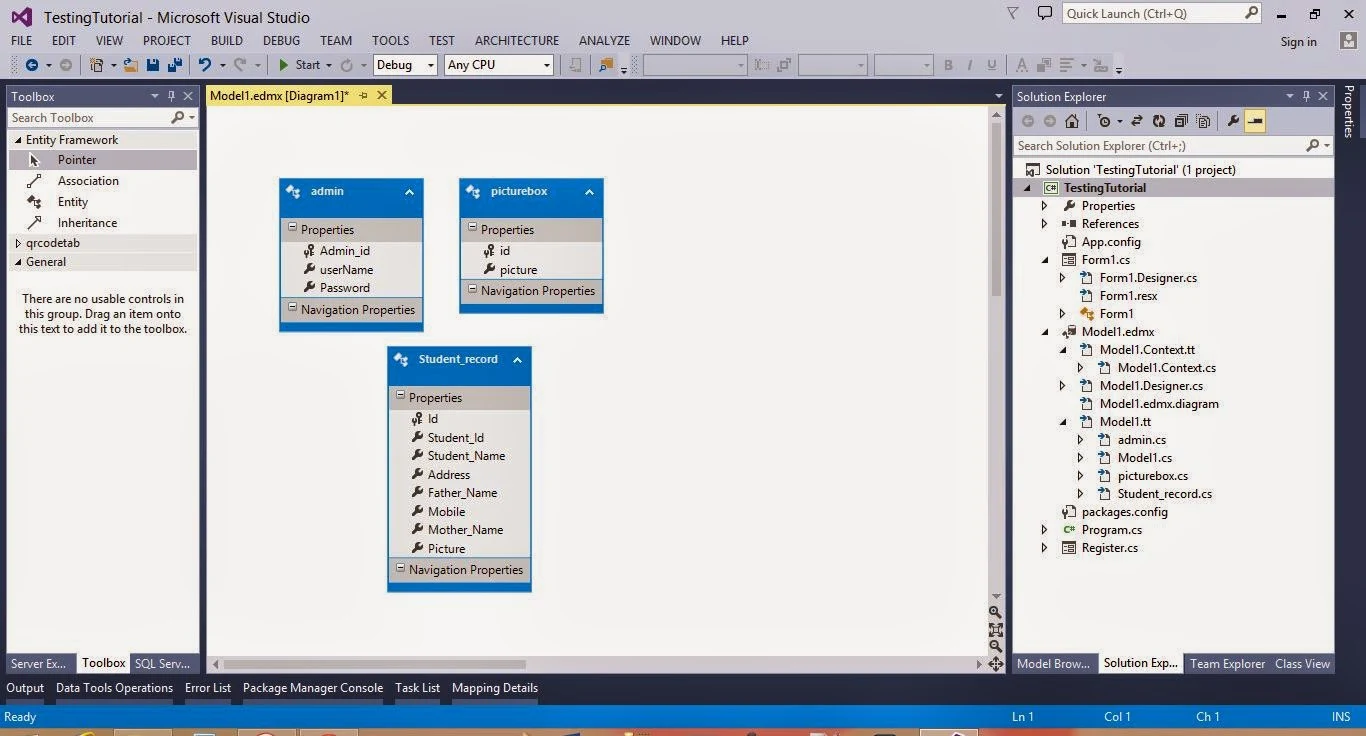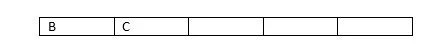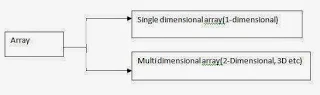Introduction
In my previous article i have already explained about login control, in which i was add edmx file. Now, today we will learn about register control or you can say how to insert data into database.Steps
- First to prepare database table with some fields.
- Create a new project in the windows form.
- Add edmx file in the solution.
- If you want to add data using input control in the database table then take some text boxes and other control in the form. Otherwise you can do this without input field--see the example, which is explained below.
Now, the model class in the entity framework is: (check your solution explorer after add edmx file in the project)
namespace WindowsFormsApplication4
{
using System;
using System.Collections.Generic;
public partial class Student_record
{
public int Id { get; set; }
public string Student_Id { get; set; }
public string Student_Name { get; set; }
public string Address { get; set; }
public string Father_Name { get; set; }
public string Mobile { get; set; }
public string Mother_Name { get; set; }
public string Picture { get; set; }
}
}
Similarly you have to check the Context class which is also add with the model class in the entity data model.
Student_DBEntities sd = new Student_DBEntities();
Student_record student_recod = new Student_record();
student_recod.Student_Name = "jacob";
student_recod.Mobile = "+123 123654 89";
student_recod.Father_Name = "Bill Smith";
student_recod.Address = "USA";
student_recod.Mother_Name = "Ammey";
sd.Student_record.Add(student_recod);
sd.SaveChanges();
Student_DBEntities sd = new Student_DBEntities();
Student_record student_recod = new Student_record();
student_recod.Student_Name = "jacob";
student_recod.Mobile = "+123 123654 89";
student_recod.Father_Name = "Bill Smith";
student_recod.Address = "USA";
student_recod.Mother_Name = "Ammey";
sd.Student_record.Add(student_recod);
sd.SaveChanges();
Here,
- Student_DBEntitties is a context class, through which we can access all the record from the database table.
- Student_record is the model class which is defined above already.
- Add record by the object of the class.
- sd.Student_record is a public property.
- Update record by the SaveChanges() method.