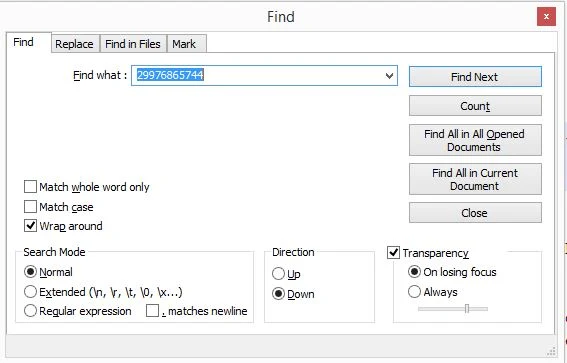Windows provides the following type of dialog boxes:
1. Modal
2. System Modal
3. Modeless
Modal Dialog Box : A modal dialog box does not allow you to switch focus to another area of the application, which has invokes the dialog box. However, you can switch to other windows application while the modal dialog box is being displayed on the screen.
For example, the Save as dialog box of Microsoft word is a modal dialog box. If you are trying to save a word file by using the Save As dialog box, you cannot make any changes in the word document until it is saved. The following figure shows the save as dialog box.
System Modal Dialog Box
The System modal dialog box takes control of the entire Windows environment. For example, the Windows Log On dialog box is a system modal dialog box.
The following figure displays the Log On to Windows dialog box.
Sometimes, error messages are displayed by using a system modal dialog box. When such messages appear on the screen, the user is not allowed to switch to, or interact with, any other Windows application until the system modal dialog box is closed.
Modeless Dialog Box
The modeless dialog box stays on the screen and is available for use at any time. For example, the Find and Replace dialog box of Microsoft Word is a modeless dialog box. This modeless dialog box allows you to switch to another area of the application, which has invoked the dialog box, or to another windows application.