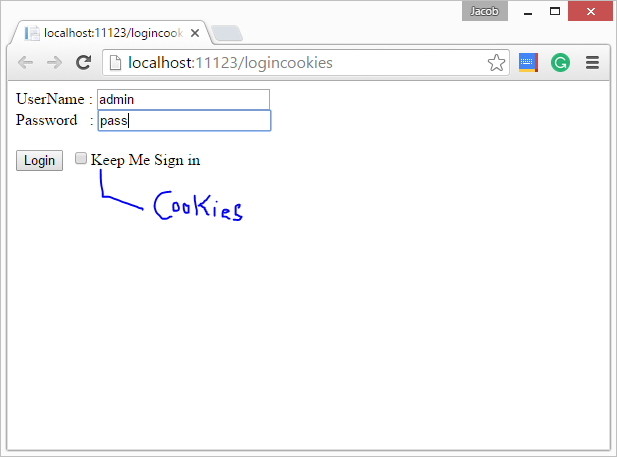We all know about login form. In it, we have two fields first and second that are username and password. Both are stored in browser memory via HttpCookie. I mean to say when you first-time login into your account your username and passwords are saved into your browser cache. So, when you come again on your website, it did not ask username and password again, redirect on home page.
Before reading this article, if you want to know about cookie then watch mentioned video.Now, Lets start to save username and password in the cookies.
<%@ Page Language="C#" AutoEventWireup="true" CodeFile="logincookies.aspx.cs" Inherits="logincookies" %>
<!DOCTYPE html>
<html xmlns="http://www.w3.org/1999/xhtml">
<head runat="server">
<title></title>
</head>
<body>
<form id="form1" runat="server">
<div>
UserName :
<asp:TextBox ID="TextBox1" runat="server"></asp:TextBox>
<br />
Password :
<asp:TextBox ID="TextBox2" runat="server"></asp:TextBox>
<br />
<br />
<asp:Button ID="Button1" runat="server" OnClick="Button1_Click" Text="Login" />
<asp:CheckBox ID="CheckBox1" runat="server" Text="Keep Me Sign in" />
</div>
</form>
</body>
</html>
Code-Behind File
using System;
using System.Collections.Generic;
using System.Linq;
using System.Web;
using System.Web.UI;
using System.Web.UI.WebControls;
public partial class logincookies : System.Web.UI.Page
{
string uname = "admin";
string pass = "pass";
protected void Page_Load(object sender, EventArgs e)
{
if (Request.Cookies["authcookie"]!=null)
{
if (Request.Cookies["authcookie"]["username"] == uname && Request.Cookies["authcookie"]["password"] == pass)
{
Response.Redirect("~/mainpage.aspx");
}
}
}
protected void Button1_Click(object sender, EventArgs e)
{
if (TextBox1.Text == uname && TextBox2.Text == pass)
{
if (CheckBox1.Checked)
{
Response.Cookies["authcookie"]["username"] = TextBox1.Text;
Response.Cookies["authcookie"]["password"] = TextBox2.Text;
Response.Cookies["authcookie"].Expires = DateTime.Now.AddDays(2);
}
Response.Redirect("~/mainpage.aspx");
}
}
}
Code Generates the following output:
Code Generates the following output:
In this code we have a code in page load method. First to check, either Cookies are available or not. If cookies are available then check the username and password which are stored in the cookies. If both are matched then redirect to another page. When we click on button then first to match the username and password, if both are matched then saved the username and password into the cookies.